FAQ or Frequently Asked Questions.
Hopefully the following questions and answers will satisfy your craving for information, but if your curiosity is unsated then please ask a question through the contact link.
Contents:
A. The art of time lapse photography
B. About the site and paying for the clips
A. The art of time lapse photography
1. What is timelapse photography? Usually video (and film) shows events in real time by shooting a number of frames every second that the human eye perceives as real time. Film has traditionally used 24 frames per second and TV varies around the world from 25 -30 frames per second. Timelapse (or time lapse) photography speeds up time by taking a single frame and then pausing for a set time before taking another. These are then strung together in the normal frame order (here they are 25 frames per second) and appear as a speeded up sequence or time lapse.
2. Can time lapses be made from speeded up normal video? Yes they can, and much of the time lapse footage on TV is done this way. The camera continually records at 25 frames per second. When the clip is edited it is “timewarped” to a new percentage (1000% is 10x normal speed) to create a time lapse.
3. Are the time lapse clips in this collection speeded up video? No. All the time lapse clips available here are created from multiple images shot on a digital stills camera (DSLR) such as the Canon 5D.
4. Why do you use digital stills cameras and not video cameras? There are several reasons. The quality of the image from a stills camera is much better than a video camera because of the recording format used. The image size is larger; a high definition video camera shoots frames 1920×1080 pixels but DSLRs shoots frames more than twice this size, this allows us to create 4K video clips or to pan and zoom in high definition. A DSLR has significantly more shooting range than a video camera; by this we mean it can shoot good quality images in low light without a lot of noise.
5. Any other advantages? With DSLR we have more control over shutter speed, aperture and ISO which means we can control the image more, adding slight blur to moving subjects which gives a more realistic feeling to movement. We shoot images in RAW which gives a huge amount of control over the image and we can perfect the exposure levels in post production. We can minutely adjust the shutter speed using a clever “ramping” device which allows us to shoot dawn and sunset time lapses and keep the exposure correct.
6. Which cameras do you use? We use Canon 5D (both MKII and MKIII) predominantly because they produce much less flicker than Nikon cameras.
B. About the site and paying for clips
1. How can I look at all the time lapses? The Collections page contains all the clips available to buy and the clips are also sorted into categories,. So if you are looking for Albert Bridge you can find it in both The Collection and the Bridges category. Some clips may appear in more than one category.
2. Why are some clips available in two sizes and others in three? Every clip is available in both HD (1920 x 1080 pixels) and Web versions (320 x 180) but not every clip is available in full 4K format (4096 x 2304) or UHD (3840 x 2160). See Technical questions 9 and 10 below for the difference between 4K and UHD.
3. How do I pay for the clips? At the moment we only accept PayPal, but of course you can use a credit card to do this. If PayPal is not possible for you then please get in touch and we can arrange alternative payment.
4. The price is in £ sterling – do you accept other currencies? We can automatically accept US dollars and Euros through PayPal, payments in other currencies need verification and may incur a handling charge.
5. How are the clips delivered? Once you have completed payment you will receive a confirmation email from London Timelapse which contains a download link. Click on this (or if you email client doesn’t allow this copy and paste the link into your browser) and your browser will download the clip to your download folder.
6. My email got lost/went into junk/was eaten by the dog, how do I get the file now? As part of the checkout process you will have set up an account which means your downloads are stored with us. Once you are logged in click on the My Downloads link on any page and your purchases will be listed with the link to download them. There is a limit to how many times you can download the file so please look after your file downloads.
7. Why do I have to choose a license? Agreeing to a license gives you rights to use the time lapses in different ways and the license explains what these permitted uses are. All licenses are the same price, including advertising (commercials).
8. I can’t add a file to my cart, nothing happens, why? You probably haven’t selected a license yet, please choose one from the drop down menu and then click add to cart. You will see (1) next to the cart if you have successfully added a clip.
9. My mouse went mad and I have added two or more copies of the same clip to the cart, what do I do? We’ve all done it! You can delete or select the number of clips you require when you go to the cart.
C. Technical questions
1. What file format are the clips? All the clips are QuickTime videos also known as .mov. The codec is PhotoJPEG which is a universal codec offering good quality, reasonable file size and good compatibility especially with editing systems like Avid Media Composer, Adobe Premiere and Final Cut.
2. Are the clips progressive or interlaced? They are all progressive. DSLRs shoot a whole frame in a single pass so cannot produced interlaced footage.
3. What resolution is the watermarked video? The video with each clip is 1280 x 720 so less than full HD. The HD and 4K clips are much higher resolution and have light compression. The web versions are compressed at 75% to reduce size and speed up playback.
4. The video on the website has a watermark, do the purchased clips? No, any clip that you buy will not have a watermark.
5. How long do the files take to download? This will depend on the speed of your internet connection. The files are hosted on a very fast dedicated server so if you have a fast internet connection they will download very quickly.
6. How big are the files? The clips vary in length and this will affect the size of the file, but web versions will be between 10 MB – 30 MB, HD versions from 100 MB – 500 MB and the 4K clips between 600 MB – 1.8 GB.
7. I am behind a corporate firewall and cannot download the files, what can I do? Please get in touch and we will try to supply the files by a service such as WeTransfer, but it may take 24 hours.
8. My internet connection is too slow to download the files, can you help? Please get in touch and we will try to help out.
9. What are 4K and UHD files? To explain this here is a bit of TV history you are welcome to skip! The definition (or dimensions) of a video are measured in pixels, the individual spots of light you might be able to see if you look really closely at a TV screen. For many years prior to the mid-2000’s the image was 768×576 (or 720×540 in the US) and the picture format was 4×3 (width x height). So-called widescreen TVs were introduced with a 16×9 format (so the pixel size was 1024×576) and then around the year 2006 High Definition or HD was launched and the pixel count was 1920×1080 (still 16×9 format). All the time lapses on this site are available in this format and is the current broadcast standard around much of the world. The next major change in TV will be 4K or as it is now becoming known UHD (Ultra-high definition) which doubles the HD size and therefore quality. Japan broadcast the World Cup from Brazil in 4K.
10. Is there a difference between 4K and UHD? Unfortunately, yes. As with all standards, there are always alternatives. The UHD TVs beginning to appear in shops are all UHD and have a pixel format of 3840×2160 – double that of the HD picture and so has the same appearance as four HD TVs arranged in a rectangle. But in this digital era when 4K was proposed the argument was that 4K should represent a binary figure and that 4K should be 4096 (or 2 to the power of 12) x 2304 . Almost all the 4K clips here are 4096×2304 so they can be scaled down slightly, cropped or even have a slight zoom added.
11. Why are the 4K clips more expensive? There is a limited amount of 4K footage currently available and so is valued higher. It also costs more to shoot, edit, store and upload.
12. You don’t offer the size of clip I require, what do you suggest? Buy a size larger than you require and scale it in your edit package. If you are using Avid Media Composer (with Frameflex), Adobe Premiere or Final Cut you can even zoom around the larger clip with no loss of quality.
D. Miscellaneous
1. I can’t find what I am looking for, can you help? Not everything we have shot is in the collection so it is worth asking if we have it. Otherwise we can probably go out an shoot it for you. Please get in touch through the contact page.
2. I don’t know if the clip will work in my video, can I download a watermarked version to try before I buy? Certainly can. Follow the link just under the watermarked video and you will be taken to Vimeo where you will see a link to download the clip.
3. Why can I only select an editorial license? For certain material is is not possible to get a clearance so it cannot be used as creative footage, but it might be possible to be used in an editorial situation. We make it clear if the footage can only be used in this way.
4. I am not happy with the footage I have purchased or I bought the wrong file, what can I do? We have tried to make it very difficult to buy the wrong clip, but mistakes happen and the best way to sort them out is to let us know and we will do whatever we can to solve the problem.