The two previous posts on software has concentrated on PC software since that is what I use most of the time, but a revisit to my Mac Pro reminded me of a couple of good solutions on iOS and also why one bundled app on Windows 7 is so much better than its equivalent on the Mac.
| Better File Rename |
| Path Finder by Cocoatech |
I upgraded all of my PCs to Windows 7 as soon as it was released and soon discovered the Snipping tool which I have permanently pinned to my taskbar. All it does is grab a still image of a window or a rectangular area of my desktop. I can then save the grab as a file or copy and paste it into any document. It is so easy to use and I am in control of where the files go – much quicker than Skitch. If you haven’t used it and you have a Windows 7 PC, just try it. You’ll find it in the Accessories folder in your Start Programmes.
| Snipping tool |
In Part 1 of this software blog series I wrote about Disk Aware and it’s ability to find large hidden files using up valuable disk space. CC Cleaner by Piriform discovers all the little files that also use up a large amount of space. The software has been around for many years and I am always astonished by how much rubbish (CC used to be called Crap Cleaner) hangs around my PC. I just ran CC Cleaner on my laptop and this was the result:
| CC Cleaner by Piriform |
13,127MB of stuff I can happily delete. Notice that the analysis only took 103 seconds to run and I have deselected history and cookies as items I want to delete. At this point I haven’t run cleaner so I can look through what it suggests deleting and modify the selection. I can also get it to look at the registry and delete orphan files from there. I wouldn’t recommend doing this unless you are confident at fixing problems because the registry is a scary place, but I do use it and so far CC Cleaner has caused no problems.
I hope this series has unearthed a few hidden gems in the software world. Many of the tools are free and all bar one are under $100 dollars. There are some great people making this software and I would like to thank them here for their work. I would also like to ask everyone to use the software properly, not to distribute it and to pay the small amount asked to use it when appropriate.
Please suggest any software in the comments as I know there must be loads of useful ones I have yet to discover.